In the event a mistake is made while creating an estimate, you can delete the estimate by following these steps.
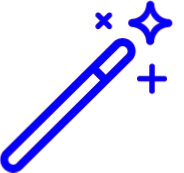 Each appointment or claim can only have one related Estimate.
Each appointment or claim can only have one related Estimate.
 If the Estimate was created from a Claim, open the claim in the claim section and continue to step 4.
If the Estimate was created from a Claim, open the claim in the claim section and continue to step 4.
Select Appointments > Scheduler.
- Type in the patient name or comment related to the appointment in the Search for appointments by patient or comment field. Or click the Advanced Search field and use the filters to narrow down your search.
When the appointment(s) is displayed, right-click on the appointment and select Edit Appointment or click on the appointment and select the Edit button.
Locate and click Estimate from the right-hand side panel.
Click

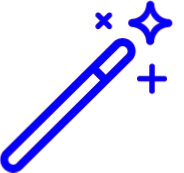 You can also create a new Estimate, which will automatically delete the previous Estimate. Expand the Previous Estimates dropdown and select
You can also create a new Estimate, which will automatically delete the previous Estimate. Expand the Previous Estimates dropdown and select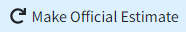 to un-delete the Estimate. Note: Doing this will delete any current estimate.
to un-delete the Estimate. Note: Doing this will delete any current estimate.
