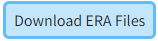An 835 Remittance File is an electronic file that contains the patient's explanation of benefits which includes information about the payment of a claim, and the amounts owed by each party involved in the claim. This file may be requested in order to deliver to a 3rd party to show what the provider was charging patients. This may be to determine if an appropriate amount was being charged for services rendered or to evaluate possible additional revenue from services rendered. In the event you are working with a third party that requires the review of the ANSI, for secondary billing opportunities or for auditing purposes, you can use the Download ERA Files option to quickly download the raw data of the 835 Remittance File.
.
Who can use this feature?
Users with the ERA File (835) Download permission.
Select Payment > ERA.
Enter your Search Criteria.
Locate the ERA in the results.
Place a check in the box(es) for the ERAs) to be included in the file download.
Click
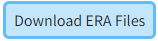
- Locate the downloaded zip file and choose the application you wish to open it with (files provided are generally opened in notepad).