Form-based superbills are Word 2003 XML files that contain form fields (variables) that are replaced by actual data from the CollaborateMD system (e.g. patient names, insurance info, appt dates and more). Not only can this option be used to customize superbills but it can also be used as a letter generator to create letters such as excuse notes, collections letters, patient registration forms and more!
When printing the form all of the "@" variables will be replaced by the appropriate values related to the patient. Take a look at our Form Based Superbill.pdf or our forms & templates library to help get you started.
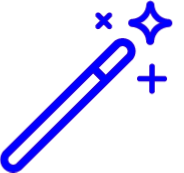 You can design your form in any editor of your choice but it should be saved as a Word 2003 XML document.
You can design your form in any editor of your choice but it should be saved as a Word 2003 XML document.
- Select Setup > Superbills.
Click the New Superbill button.
Type the Name for your superbill.
Use the Type drop-down menu to select Form-Based.
Search for the file on your computer by clicking the
 icon.
icon.Click Save.