Collaborative Displays, also known as Co-Displays, are an additional table that can be added to the report. The data in the table must correspond to the data within the Main Table but does not have to share the same column layout or field aggregation. Often, Co-Displays are used to show summary tables related to the detailed table in the Main Table.
You can add up to ten (10) co-displays on a report to visualize your data.
Select Reports > Builder.
Use the Show All button to view all custom reports. Or use the Search Bar to further drill down your search.
Search the Report from the list.
Click on the Co-Displays collapsible window on the right side of the screen.
Click the Add Co-Display button.
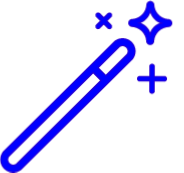 Have an existing co-display that could work here? Click the Copy Co-Display drop-down menu and select an existing co-display to edit.
Have an existing co-display that could work here? Click the Copy Co-Display drop-down menu and select an existing co-display to edit.In the Report Fields pane
Expand the Report Field category you wish to begin building the report off of
Or use the Field Search to search for fields in all categories.
 When using the search feature, the Report Fields list will filter fields that have a full or partial match related to the text entered. To refine results simply expand the category folder.
When using the search feature, the Report Fields list will filter fields that have a full or partial match related to the text entered. To refine results simply expand the category folder.
Once you've located the field drag and drop the field into the Columns or Groups pane.
Check Your Understanding:
A report showing charges billed over a specific duration may contain a detailed Main Table which consists of Patient ID, Patient Name, Patient Provider, Claim ID, and Charge Amount. When run, the Main Table may look as follows:
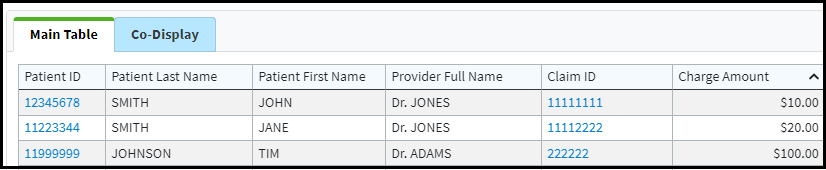
The report could also contain a collaborative display which consists of Provider Name, and Charge Amount aggregated by sum. This table would be showing a summary of charges by provider over the same duration. When run, the collaborative display may look as follows:
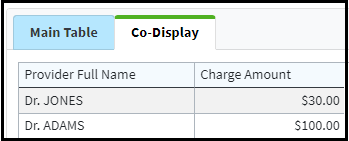
When running the report, the Main Display and any Co-Display will be populated at the same time and shown on separate tabs within the report.
The information shown is specified by the fields and formatting options chosen for the Columns within the Collaborative Displays configuration window.
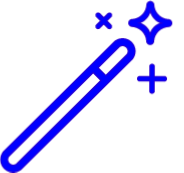 Have an existing co-display that could work here? Click the Copy Co-Display drop-down menu and select an existing co-display to edit.
Have an existing co-display that could work here? Click the Copy Co-Display drop-down menu and select an existing co-display to edit. When using the search feature, the Report Fields list will filter fields that have a full or partial match related to the text entered. To refine results simply expand the category folder.
When using the search feature, the Report Fields list will filter fields that have a full or partial match related to the text entered. To refine results simply expand the category folder.