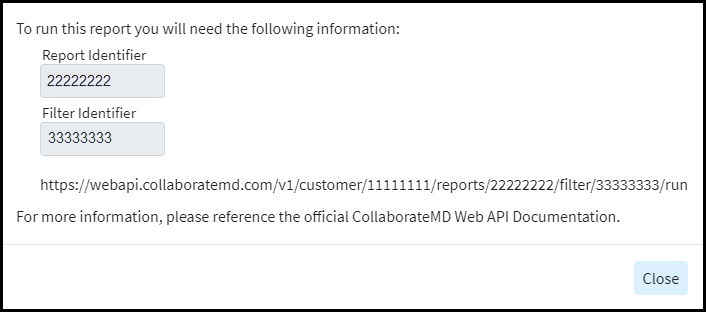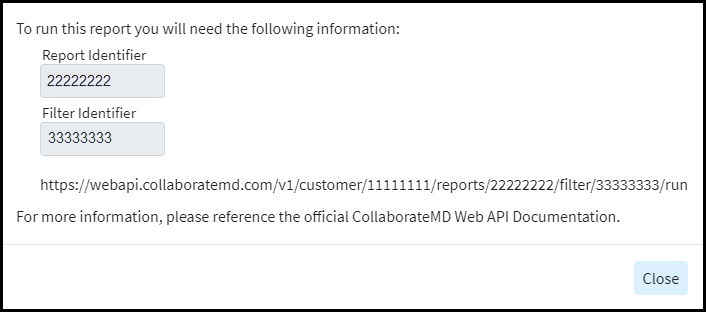You can access the power of CMD reporting even from outside of the application! Take advantage of our WebAPI to send requests to CMD to run any custom report of your choosing through the interface.
To use the WebAPI reports features, the following criteria needs to be met:
- You must use a custom report. Reference the Report Builder Help Articles for detailed steps.
- You must have an active WebAPI interface configured. Reference our Interface settings Help Article for more information.
- You must have the Web Reporting User Permission enabled. Reference our User Management Help Article for more information.
With these 3 criteria in place, follow the steps below to Set up a report for Web Reporting.
Select Reports > Viewer.
Locate the Custom Report you want to enable Web Reporting for.
Populate the Filters the report should use each time.
Click
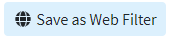 and enter a name for the filter.
and enter a name for the filter.CMD will provide you with the Report Identifier, Filter Identifier and URL Request needed to send the request.