Select Patient > Patient.
Use the Search field to search through your patients.
 Place a check in the “Include inactive patients” box to include inactive patients in your search results.
Place a check in the “Include inactive patients” box to include inactive patients in your search results.Select the Patient.
Click the Insurance Info tab.
Click the Insurance History button.
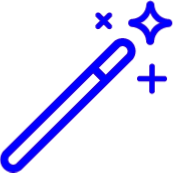 Sort your search results visit our Reorder Table Columns Help Article for detailed steps on how to hide, rearrange or add header columns.
Sort your search results visit our Reorder Table Columns Help Article for detailed steps on how to hide, rearrange or add header columns.Review the insurance history for this patient.
Click Done to close the window.
 Place a check in the “Include inactive patients” box to include inactive patients in your search results.
Place a check in the “Include inactive patients” box to include inactive patients in your search results.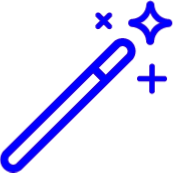 Sort your search results visit our
Sort your search results visit our