Highlights
| New Features | Enhancements |
|---|---|
| New Intelligent Claim Rejections New Supervising Provider Default |
Incremental Data Snapshot Enhancements New Claim Type Column in Claim Control |
New features
New Intelligent Claim Rejections
We previously released our "Intelligent Claim Rejections" feature, which we are systematically rolling out to more customers behind the scenes. We will complete a full roll out to all customers in the coming days. In this release, we are updating how rejection messages are shown in Claim Tracker to make them easier for customers to understand. If an intelligent claim rejection message is available, the confusing payer message will now be hidden by default and replaced with an AI-produced message that is easier for users to read, understand, and is better formatted. We also added extra space to the intelligent message so it is not confined to one line. Users can click "Show Details" to view the full list details of payer messages, if needed. Visit our Track a Claim Help Articles for more information.
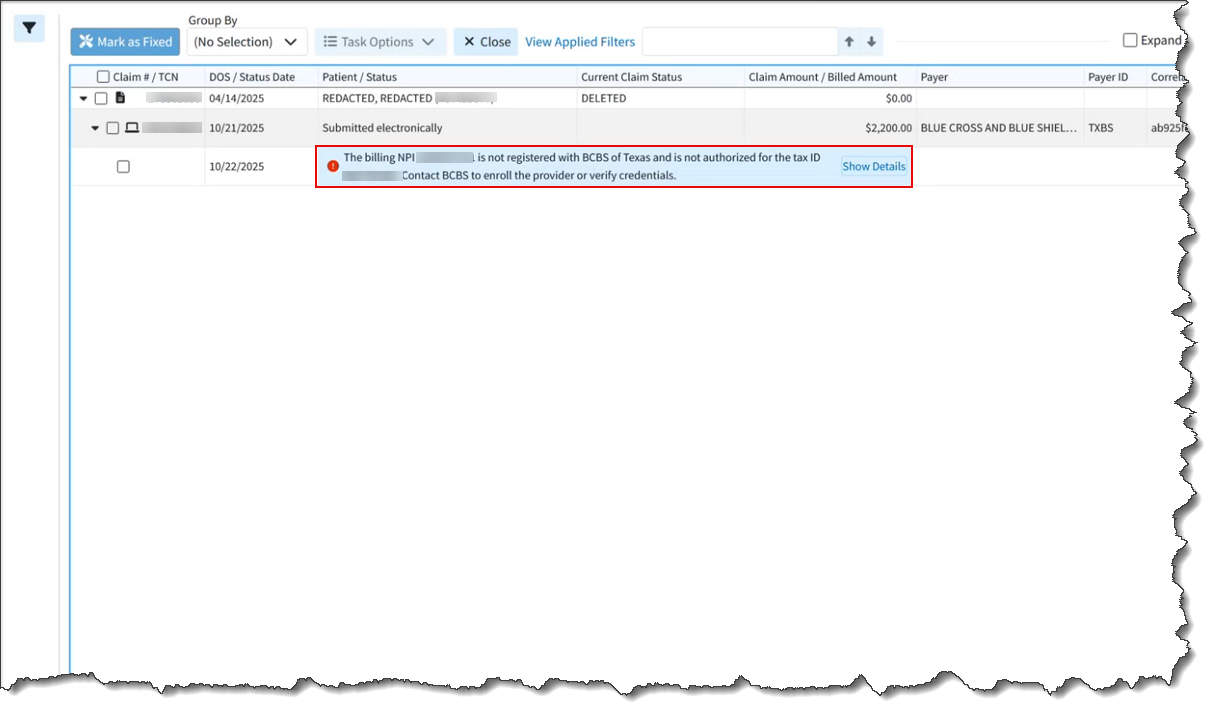
 If you do not yet see intelligent claim rejections in Claim Tracker, we will be systematically rolling out this feature to all customers in the coming days.
If you do not yet see intelligent claim rejections in Claim Tracker, we will be systematically rolling out this feature to all customers in the coming days.
New Supervising Provider Default
This release introduces a new patient claim default for customers who are required to bill with a supervising or operating provider. This automation enables users to set a default supervising provider on professional claims or an operating provider on institutional claims. Once configured, the system will automatically add the supervising/operating provider for claims entered manually in the application and for interface claims when a supervising/operating provider isn't sent over. For more information on enabling this default automation, visit our Configure Patient Claim Defaults Help Article.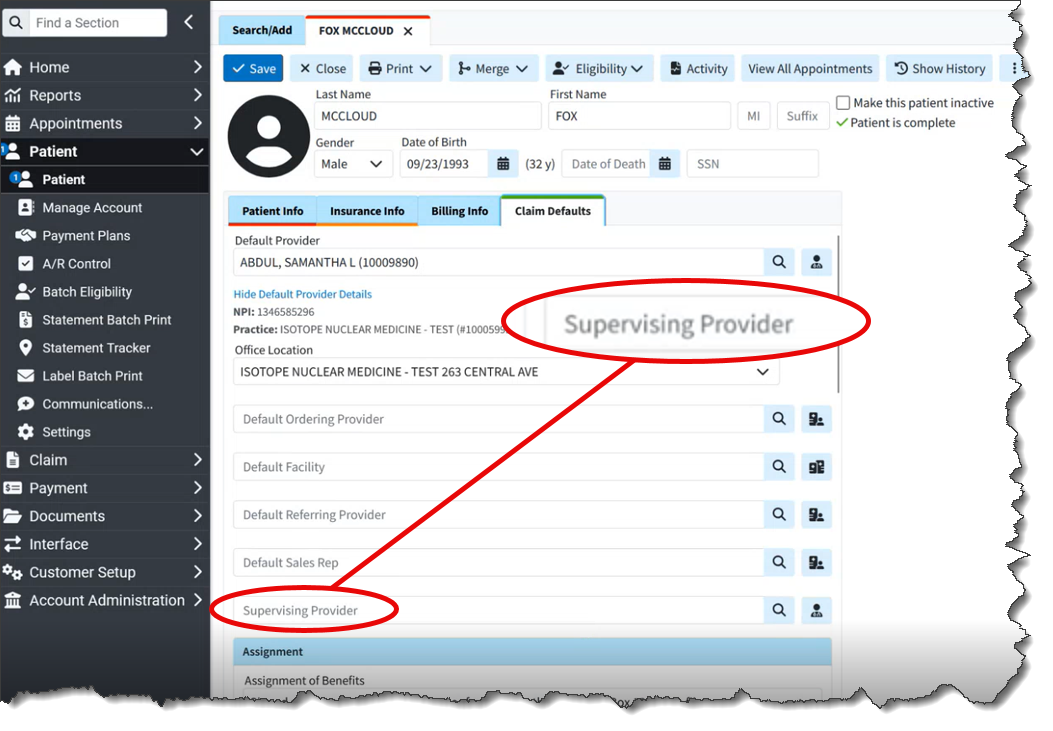
Enhancements
Incremental Data Snapshot Enhancements
This release introduces several enhancements to our Incremental Snapshots. Previously, our Incremental Recurring Data Snapshot feature produced a snapshot of all changes since the last recurring snapshot, typically one day. However, if users failed to download their incremental snapshot (e.g., due to system downtime), they would have to revert to a full snapshot.
In this release, when Incremental Snapshot is selected, we added the ability to specify the minimum number of days to include in the incremental snapshot. The default will be one day, but the system will allow selection between one and seven days. This will include data that is new or has changed since the last recurring snapshot or within the selected number of days, whichever period is longer. 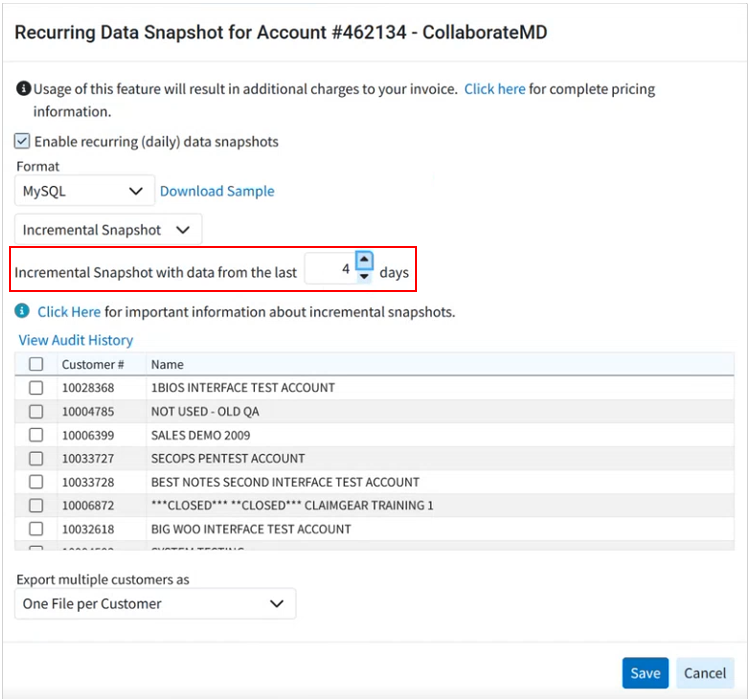
Full Data Snapshots are typically delivered later in the day due to their large file size, which requires more time for download and integration into databases. In this release, a new warning message has been added for customers who select Full Snapshot as their recurring data snapshot option. This message informs them of the delivery implications and recommends choosing Incremental Snapshots to reduce file size and enable faster delivery. Consequently, users with incremental snapshots will receive their snapshots earlier in the day, as they will obtain a smaller file containing only new or changed data. 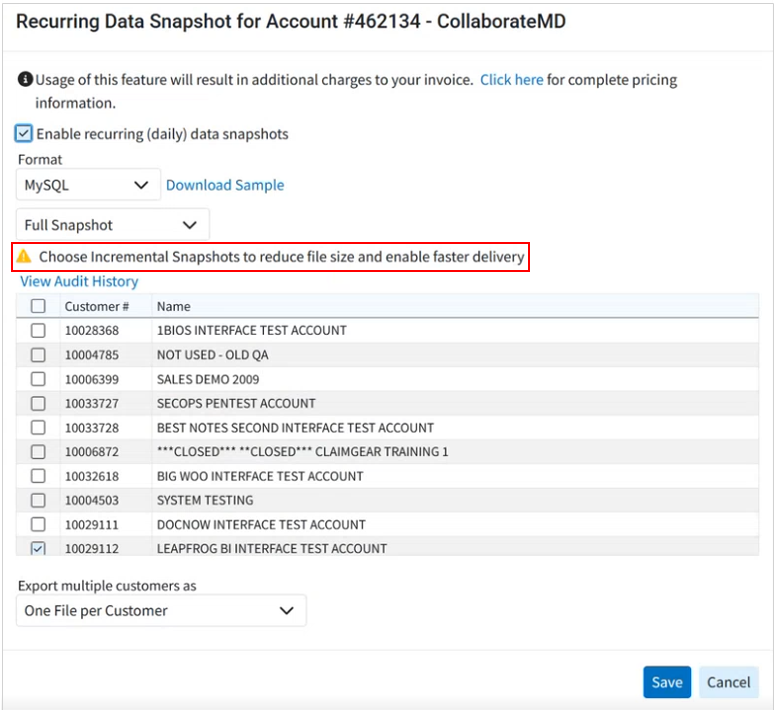
Previously, when customers set up recurring data snapshots, the system defaulted to a Full Snapshot, requiring them to manually select incremental snapshots from the available options. In this release, Incremental Snapshots will become the default option for recurring data snapshots. This change is implemented because most customers primarily require incremental snapshots, which capture only changed items and offer a faster, more efficient solution. For more information visit our Manage Recurring Data Snapshots Help Article.
New Claim Type Column in Claim Control
A new column for the "Claim Type" has been added to the Claim Control table. This column will be hidden by default and can be accessed via the "Select Columns" option or the right-click "Select Columns" option. When added, this column will display the claim type as a visual identifier for customers who submit both professional and institutional claims. 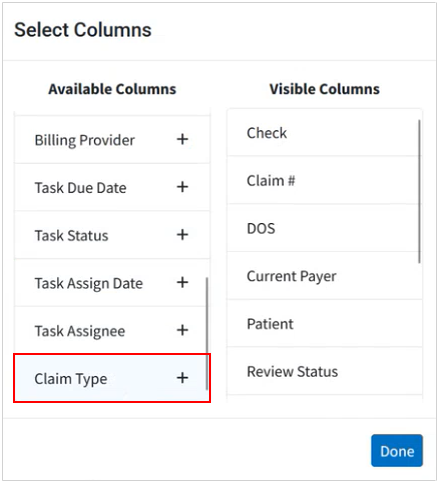
Resolutions
Added New Adjustment Action and Improved Overall Denial Processing Not Properly Reflected in Payment Automations
We resolved an issue that caused payment automation denials to not reflect properly. When processing a total or partial denial, several codes with a "Denied" action incorrectly displayed the adjustment action as "Do not Apply," even though the adjustment action should always be applied as an unpaid amount for partial or total denials. We also added a new adjustment action, "Apply as an unpaid amount but exclude from allowed amount," to all automations. The existing action, "Apply as an unpaid amount (due patient/next insurance)," was updated to "Apply as an unpaid amount and include in the allowed amount (due patient/next insurance)." These updates ensure the Allowed Amount is set correctly and users can select a custom charge status when processing a denial. 