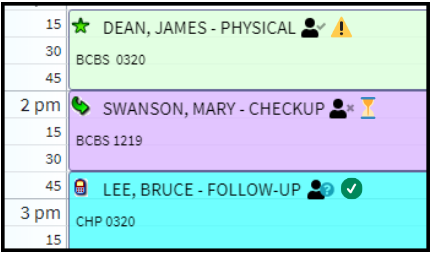The Intelligent Intake (Patient Intake Forms) feature enables patients to complete forms online using their phone, tablet, or computer and submit them. Within CollaborateMD, users will then receive the form data, associate it with patient records, and decide which data provided by the patient should replace or populate fields within the actual record making it a more efficient method of collecting information from the patient. You can now view the patient's intake form status directly from the appointments without having to leave the scheduler.
An icon on the far right side of the appointment will indicate the status of the patient intake forms.
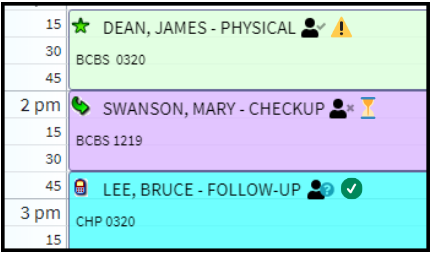

The appointment is for today or later and forms have not been sent or submitted

Intake forms were sent, but the patient hasn’t filled them out yet

Intake forms have been submitted and are ready to apply

Intake forms were applied
No IconThe appointment is in the past and forms were not sent or submitted
 Want to see a little more detail? Hovering over the icon will provide more details regarding the status of the intake form.
Want to see a little more detail? Hovering over the icon will provide more details regarding the status of the intake form.