If you've made changes to a patient's insurance, use this action to quickly update any of this patients claims with their new or updated insurance.
Select Patient > Patient.
Use the Search field to search through your patients.
 Place a check in the “Include inactive patients ” box to include inactive patients in your search results.
Place a check in the “Include inactive patients ” box to include inactive patients in your search results.Select the Patient.
Click
 found at the top of the page.
found at the top of the page.Select Update Claims w/ Current Insurance.
Select how to update the claims.
Update policy information only (do not change payers): Use this option when the Payer has not changed but policy information such as the member ID has.
Set the current default payers and policy information: Use this option when both the payer and or policy information has changed.
Use the Date of Service to select the date range for the claims you want to update.
Click Update Claims for a dialog window to appear showing the claims that will be updated. Some claims may be re-filed.
- Optional: Place a check in the Exclude checkbox(es) for any claims that should not be updated with the current insurance information.
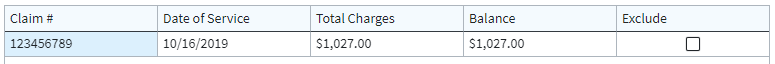
Click Confirm and Save, then click Save.
 Claim re-filing will only be completed for charges that are currently in one of the following statuses:
Claim re-filing will only be completed for charges that are currently in one of the following statuses:- Send to Insurance via Clearinghouse
- User Print and Mail to Insurance
- At Insurance. If the claim is currently in this status, the claim will be re-filed to the payer that the claim is currently at unless the payer is no longer associated with the claim at the time of service.
 Place a check in the “Include inactive patients ” box to include inactive patients in your search results.
Place a check in the “Include inactive patients ” box to include inactive patients in your search results.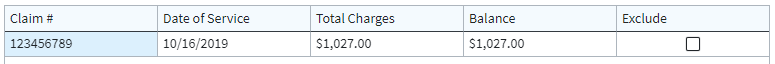
 Claim re-filing will only be completed for charges that are currently in one of the following statuses:
Claim re-filing will only be completed for charges that are currently in one of the following statuses: