After the patient has been seen you can create a claim right from within the appointment scheduler. Creating claims from the scheduler will use the appointment resources as the billing provider on a claim. Follow the steps below to create a claim from an appointment:
Select Appointments > Scheduler.
Find your appointment on the calendar.
Right-click on the appointment you would like to create a claim for and select Create Professional Claim for visit or Create Institutional Claim for visit.
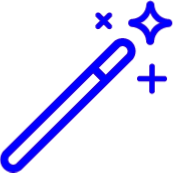 You can also view previous or open claim records by right-clicking on the appointment and selecting one of the following:
You can also view previous or open claim records by right-clicking on the appointment and selecting one of the following:
Find Claim For Visit: Select this option to open claims created for the selected visit.
Find Claims For Patient: Select this option to open all claims for this patient.