If you know your password, but want to change it to something else:
Click the
 icon with your name located in the top right corner of the screen.
icon with your name located in the top right corner of the screen.Select User Profile.
Under Security, select Change Password.
Enter your Current Password.
Enter the New Password in the fields provided.
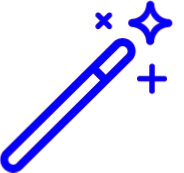 Your new password must be a minimum of 8 characters long, with at least 1 upper case letter, 1 lower case letter, 1 number, and 1 special character.
Your new password must be a minimum of 8 characters long, with at least 1 upper case letter, 1 lower case letter, 1 number, and 1 special character. Click Save.
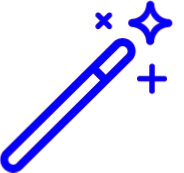 Your new password must be a minimum of 8 characters long, with at least 1 upper case letter, 1 lower case letter, 1 number, and 1 special character.
Your new password must be a minimum of 8 characters long, with at least 1 upper case letter, 1 lower case letter, 1 number, and 1 special character.