 If the Estimate was created from a Claim, open the claim in the claim section and continue to step 4.
If the Estimate was created from a Claim, open the claim in the claim section and continue to step 4.
Select Appointments > Scheduler.
Find the appointment on the calendar.
When the appointment(s) is displayed, right-click on the appointment and select Edit Appointment or click on the appointment and select the Edit button.
Locate and click Estimate from the right-hand side panel.
Click

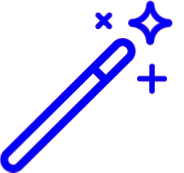 A Good Faith Estimate will be printed for health care items and services along with the estimate disclaimer.
A Good Faith Estimate will be printed for health care items and services along with the estimate disclaimer.
