Situational Modifiers enable users to establish rules that automatically apply modifiers in specific situations, whether entering claims manually or receiving them through the interface. This automation streamlines common tasks and reduces denials
Follow these steps to set a situational modifier on a procedure code.
-
Select Customer Setup > Codes... > Procedure Codes.
-
Use the Search field to find the procedure code by the CPT/HCPCS code or description. Or use the Show All button to view all codes in your local list.
-
Select the Procedure Code.
-
Under Modifiers (Global & Situational), click the Create situational modifiers link to enter modifiers that should be billed with the code in certain situations.
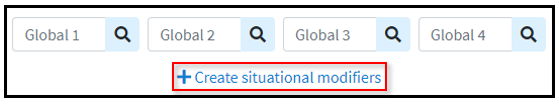
-
Enter your modifier(s) by entering them manually or by clicking the magnifying glass icon and selecting from the available options.
-
Select you rules for when these modifiers should be used on the claim.
 Situational-based modifiers can be set for Dates of service, Primary Payer, Facility, Rendering Provider, Rendering Provider Credentials, TOS, and a specific Other Procedure Code. These options are multi-select (except the specific other procedure code on a claim) and users are able to add an internal note within the Notes box for Situational-based modifiers.
Situational-based modifiers can be set for Dates of service, Primary Payer, Facility, Rendering Provider, Rendering Provider Credentials, TOS, and a specific Other Procedure Code. These options are multi-select (except the specific other procedure code on a claim) and users are able to add an internal note within the Notes box for Situational-based modifiers.-
Place a check in the "Dates of Service in a range" box to set the Start and End date of service that this modifier should apply to.
-
Place a check in the "A certain primary payer" box to select a specific payer or payer type that this modifier should apply to.
-
Place a check in the "A specific facility" box to set the Start and End dates that this modifier should apply to.
-
Place a check in the "A specific rendering provider" box to select the specific Rendering Provider that this modifier should apply to.
-
Place a check in the "Specific rendering provider credentials" box to enter the specific Rendering Provider Credentials that this modifier should apply to. Note: The credentials entered here must match the credentials entered in the credentials field within the Provider section.
Place a check in the "A specific type of service" box to set a specific TOS code that this modifier should apply to.
Place a check in the "A specific other procedure code on the claim" box to select a procedure code that will trigger the modifier only when this other procedure is present on a claim.
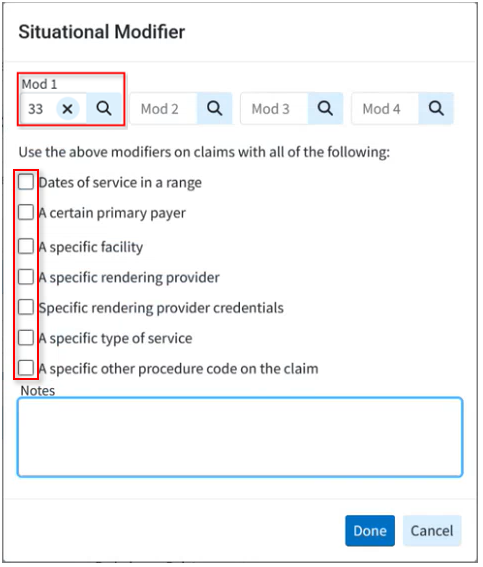
-
-
Optional: Enter any applicable notes.
-
Click Done.
-
Click Save.
 Visit our Claim Defaults Priority Rules Help Article for a detailed list of the order of precedence of claim defaults.
Visit our Claim Defaults Priority Rules Help Article for a detailed list of the order of precedence of claim defaults.
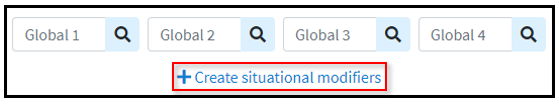
 Situational-based modifiers can be set for Dates of service, Primary Payer, Facility, Rendering Provider, Rendering Provider Credentials, TOS, and a specific Other Procedure Code. These options are multi-select (except the specific other procedure code on a claim) and users are able to add an internal note within the Notes box for Situational-based modifiers.
Situational-based modifiers can be set for Dates of service, Primary Payer, Facility, Rendering Provider, Rendering Provider Credentials, TOS, and a specific Other Procedure Code. These options are multi-select (except the specific other procedure code on a claim) and users are able to add an internal note within the Notes box for Situational-based modifiers.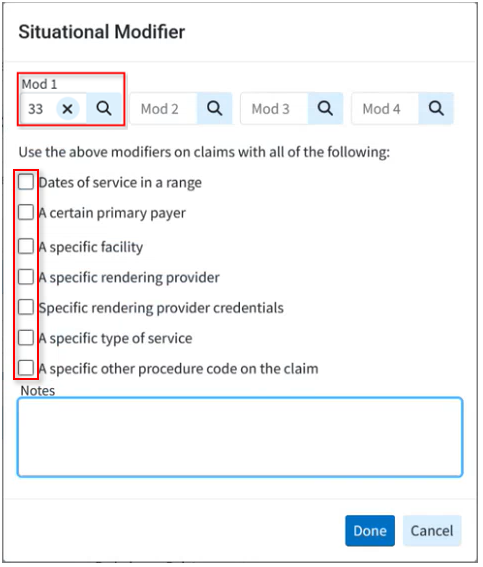
 Visit our
Visit our