Follow the steps below to Disable Two-Factor Authentication.
Select Account Administration > Security... > Two-Factor Authentication.
Click the Edit button.
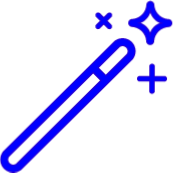 Click
Click 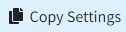 to copy the current settings to another customer associated with your account.
to copy the current settings to another customer associated with your account.Select Disable two-factor authentication.
Click Save.
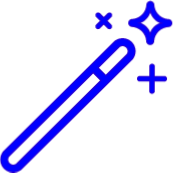 Click
Click 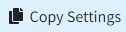 to copy the current settings to another customer associated with your account.
to copy the current settings to another customer associated with your account.