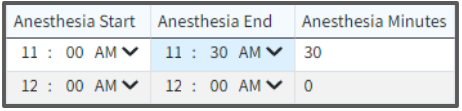The system will determine if a claim is an Anesthesia Claim if the claim either has a TOS code is 7 (Anesthesia) or an Anesthesia Modifier is used.
There are 2 things to take into consideration before creating anesthesia claims:
- For the Anesthesia Start and Anesthesia End times and the Anesthesia Minutes to show up in the charges tab as columns, the payer billing option to "send minutes instead of units on anesthesia claims" must be set.
- The Fee Schedule "Anesthesia" settings to calculate Base Units for anesthesia need to be updated correctly.
For steps on turning on these options please visit our Anesthesia Claims Help Articles for more information.
Select Claim > Claim.
Create or Search for the anesthesia claim.
 For steps on how to create a claim please see How to create a Professional Claim or How to create an Institutional Claim Help Articles for more information.
For steps on how to create a claim please see How to create a Professional Claim or How to create an Institutional Claim Help Articles for more information.Once the charges and claim details are entered, the charges tab will show the Anesthesia Start time, Anesthesia End time, and Anesthesia Minutes for the procedure codes associated with anesthesia.
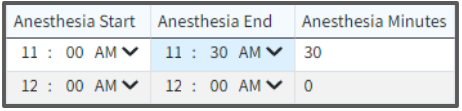
 The Minutes will calculate automatically based on the Anesthesia Start and Anesthesia End times. Users can also set Anesthesia data by clicking the Other link.
The Minutes will calculate automatically based on the Anesthesia Start and Anesthesia End times. Users can also set Anesthesia data by clicking the Other link.Click the Save.
 For steps on how to create an anesthesia claim please visit our Anesthesia Claims Help Articles for more information.
For steps on how to create an anesthesia claim please visit our Anesthesia Claims Help Articles for more information.