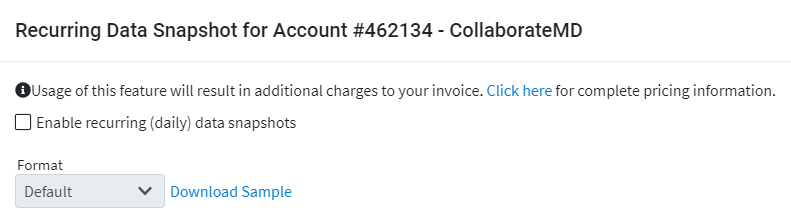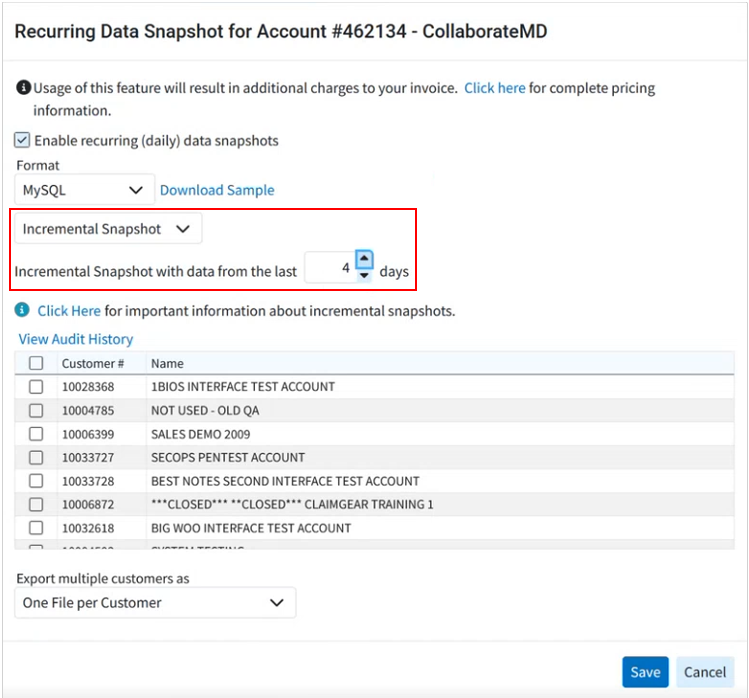Data Snapshots is a service provided by CollaborateMD which takes current data such as patient demographics, codes, appointments, payers, provider list, facility, charge, etc. and captures (exports) a snapshot of the data. The data can be exported into several hundred files in .DAT format that is a tab-delimited or into an open-source relational database management system (RDBMS) known as MySQL.
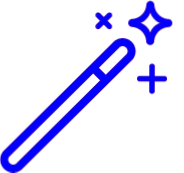 The export includes Data Sets from the following sections of the application:
The export includes Data Sets from the following sections of the application:
Authorizations, Activity, Appt, Appt Types, Charge, Professional Claims, Claim Status, CPT Code, Credit, Facility, ICD Code, Location, Patient, Patient Notes, Payor, Practice, Provider, Referring, Remittance, Resources, Claim ICD Codes, ICD Procedure Codes, Institutional Claims, Insurance Parties, Insurance Policies, Payments, Insurance Check, Inventory Codes, Revenue Codes, and more.
If you're the Auth Rep, follow the steps below to enable, configure or disable Recurring (daily) Data snapshots:
-
Select Account Administration > Services.
-
Click the button next to Recurring Data Snapshots
-
The Enable Recurring (Daily) Data Snapshots box enables or disable this service.
-
Under Recurring Snapshot Settings, select the:
-
Format: Select the format you would like the data snapshot to be exported in.
 Click the Download Sample link to view a sample of what the snapshot will look like before purchasing. The sample will contain the first five (5) rows of each data file set contained within your account.
Click the Download Sample link to view a sample of what the snapshot will look like before purchasing. The sample will contain the first five (5) rows of each data file set contained within your account.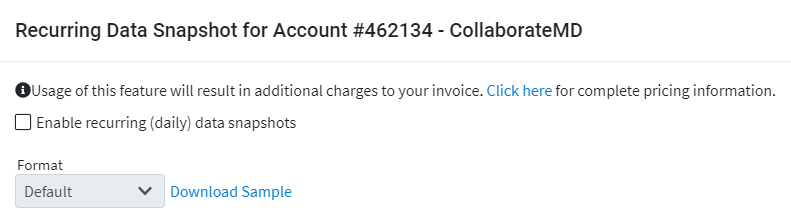
-
Default (Tab delimited).
-
MySQL.
-
-
Select the type of snapshot you want to receive:
-
Full Snapshot: All the data from all the Data Sets of the application will be exported daily.
-
Incremental Snapshot: Exports smaller files that will only include data that has changed for the Patient, Claim, IClaim, Claim Status, Claim ICD Code, Charge, Credit, and Activity tables (all the other data sets will receive the full data).
-
Select the minimum number of days to include in the incremental snapshot (between 1-7 days).
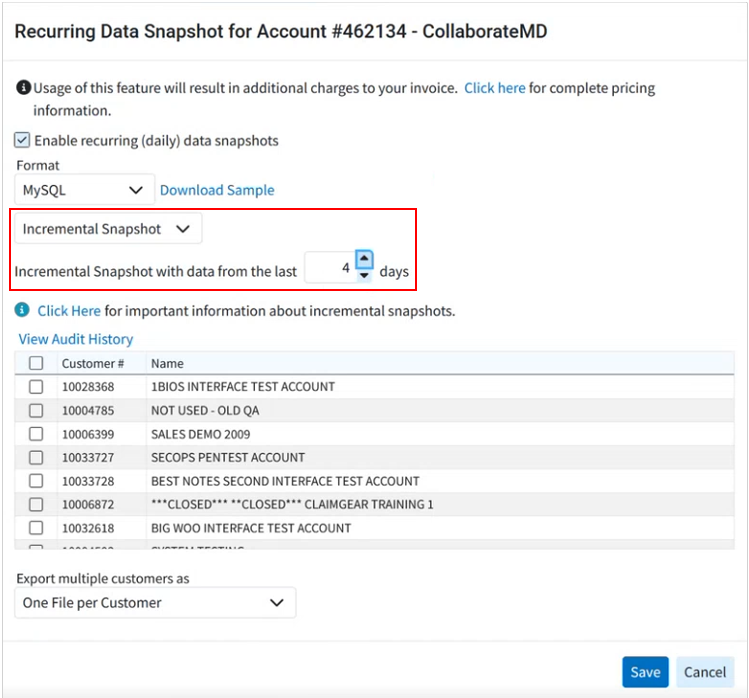

Setting up Recurring Incremental Data Snapshot is the preferred option as it will minimize the time required to run the snapshot process by including only the changed items in some of the larger tables, rather than capturing a complete snapshot of the entire database every day. The Incremental Snapshot option will export smaller (incremental) files that will only include data that has changed for the Patient, Claim, Claim status, Charge, Credit, and Activity tables (all the other data sets will receive the full data) ensuring that your snapshot is prioritized and available sooner than full snapshots.
-
-
-
Select the customer(s) to include in the data snapshot: If you have more than one customer account, check the box(es) next to the customer(s) you would like to schedule the snapshot for.
-
Export multiple customers as:
-
One Combined File: Exports the snapshot as one combined file for all selected customers
-
One File per Customer: Exports the snapshot as one separate file per each selected customer.
-
-
-
Click Save.
 Data Snapshots are overwritten each day. Please make sure you download before the next Data snapshot is generated. Auth Reps will receive confirmation and instructions on downloading the data snapshot(s) via the Messaging section of the application. When using Incremental Snapshots, the first snapshot (or the first snapshot after you add a new customer to a combined snapshot) will be a full snapshot; subsequent ones will only replace the changed data.
Data Snapshots are overwritten each day. Please make sure you download before the next Data snapshot is generated. Auth Reps will receive confirmation and instructions on downloading the data snapshot(s) via the Messaging section of the application. When using Incremental Snapshots, the first snapshot (or the first snapshot after you add a new customer to a combined snapshot) will be a full snapshot; subsequent ones will only replace the changed data.
Limitations:
- No specific dates (past or present) can be captured within the export.
- A Full Snapshot will record all data that is present as of the time that the snapshot starts, which will be on or after 1:00 AM EST on the scheduled day. Data entered or modified after 1:00 AM EST may or may not be present in the snapshot.
- An Incremental Snapshot provides new or changed data as of 12:00 AM EST for incremental tables. Other tables are provided as described under Full Snapshot.
- Data will become available for download by 9:00 AM EST on the date of the snapshot. Users who select an Incremental Snapshot will receive their snapshot earlier.
- No specific criteria (e.g., ONLY Patient data set info) can be captured, as the Data Snapshots capture all of the data sets specified above.
- Document Imaging is NOT included.
- The data can only be used to import into other software solutions (e.g., Business Intelligence, Collections, etc.).
- In accordance with HIPAA rules and regulations, CollaborateMD will NOT provide users, admins, or third-party vendors this information, as the Data Snapshots contain PHI & PII.
 Click the Download Sample link to view a sample of what the snapshot will look like before purchasing. The sample will contain the first five (5) rows of each data file set contained within your account.
Click the Download Sample link to view a sample of what the snapshot will look like before purchasing. The sample will contain the first five (5) rows of each data file set contained within your account.