The Patient Activity screen also lets you print receipts associated with previously posted patient payments directly from the activity Payment History.
-
Select Patient > Patient.
-
Use the Search field to search through your patients.
-
Select the Patient.
- Click
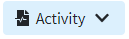
-
The Activity record will open in a new window.
 You can also access the Activity screen from the Claim, Manage Account, Scheduler, and View Payment sections.
You can also access the Activity screen from the Claim, Manage Account, Scheduler, and View Payment sections. -
Expand the Payment History.
-
Right-click the row for the patient payment to be printed.
-
Click Print Receipt.
-
Select Print.
 You can also print a receipt with all the additional data required by the HSA/FSA guidelines by selecting the "Print w/HSA/FSA details" option.
You can also print a receipt with all the additional data required by the HSA/FSA guidelines by selecting the "Print w/HSA/FSA details" option.
 You can also access the Activity screen from the Claim, Manage Account, Scheduler, and View Payment sections.
You can also access the Activity screen from the Claim, Manage Account, Scheduler, and View Payment sections. You can also print a receipt with all the additional data required by the HSA/FSA guidelines by selecting the "Print w/HSA/FSA details" option.
You can also print a receipt with all the additional data required by the HSA/FSA guidelines by selecting the "Print w/HSA/FSA details" option.