Your request to close the selected customer(s) will be processed within 1 - 2 business days. If you're planning to continue billing or working down A/R for the customer, we recommend keeping their account open.
Prior to submitting this request, please take the time to collect any applicable information required by your business. This can be completed by running and exporting reports or by requesting a Data Snapshot.
- Document Imaging files will be permanently deleted after 90 days of closure.
- Mailbox Files will be permanently deleted after 180 days of closure. These include:
- Clearinghouse Reports (CA, EC)
- Payer Reports (RE, RR, SR, SE, etc.)
- Remittance Files (R5)
Follow the steps below to request to close an existing Customer.
Select Account Administration > Customer Management.
Locate the customer(s) and place a check in the box next to the customer(s) you wish to close.
Select the Request to Close Selected Customer(s) link.
Click Continue when the pop-up displays.
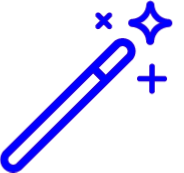 You can always cancel this request by clicking the Cancel Close Customer Request link.
You can always cancel this request by clicking the Cancel Close Customer Request link.