Setting up a new customer is a breeze with the New Customer checklist. Do you have questions about what information to start with or records to create? The new customer checklist answers all of those questions and more
Still need to add payers? Configure claim settings? Request an interface? This Checklist makes it easy to quickly identify which actions you need to complete before you will be ready to start sending out claims.
The progress bar at the top displays how close you are to completing your account, and the icons below show you progress for each action.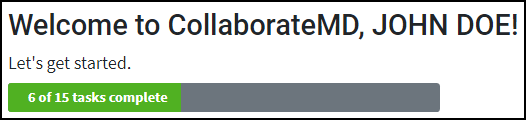
Follow the steps below to complete the New Customer Checklist.
Select Home > Welcome.
A list of tasks that need to be fulfilled to complete the customer's setup will be visible.
Click on the title to be brought to the screen/section to complete set up.
Return to the Welcome screen to complete the next action.
Check the box next to the action to mark it as Done or Not Applicable.
The status of each action is identified by the icon next to it:
 This icon shows the task has not been started.
This icon shows the task has not been started. This icon shows the task has been completed.
This icon shows the task has been completed. This icon shows the task is in progress.
This icon shows the task is in progress. This icon shows the task is not applicable and has been checked off.
This icon shows the task is not applicable and has been checked off.
Finished your setup? Or not interested in seeing your task list? Click the Don't show the task list again link to close the checklist.
 Selecting “Don’t show the task list again” will remove the checklist for all users in your customer account.
Selecting “Don’t show the task list again” will remove the checklist for all users in your customer account.
 Selecting “Don’t show the task list again” will remove the checklist for all users in your customer account.
Selecting “Don’t show the task list again” will remove the checklist for all users in your customer account.