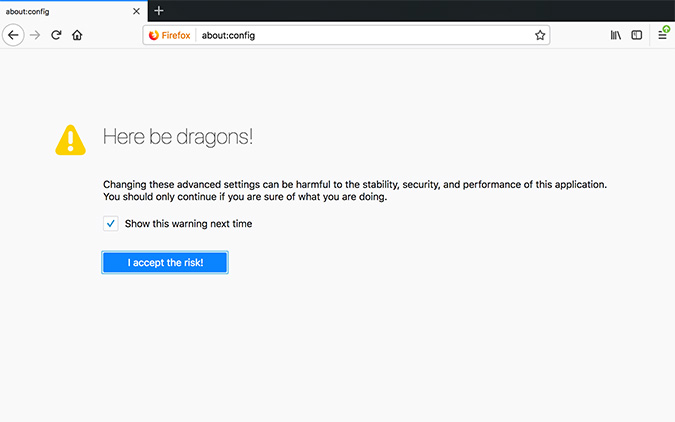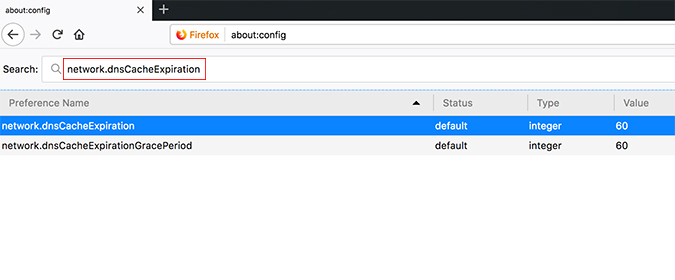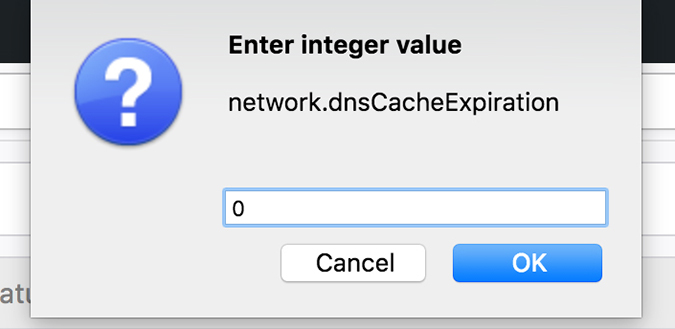Firefox also keeps a DNS cache of its own, and it is separate from the DNS cache stored by your operating system.
If you use Firefox as your main browser, then you’ll need to clear Firefox’s DNS cache as well.
Enter the following address into the url field: about:config
Click I accept the risk
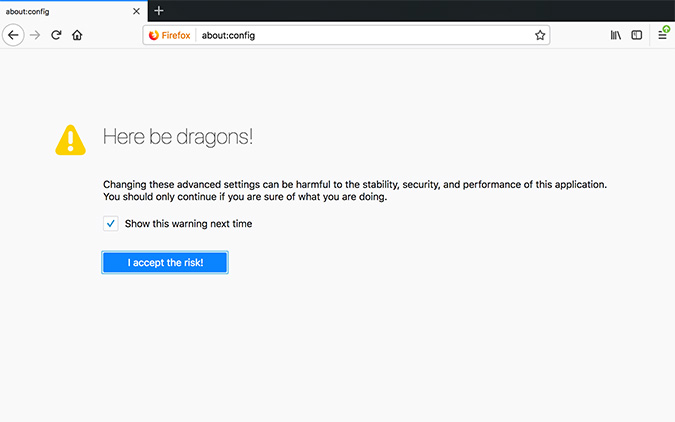
Within the next window, enter network.dnsCacheExpiration within the search bar
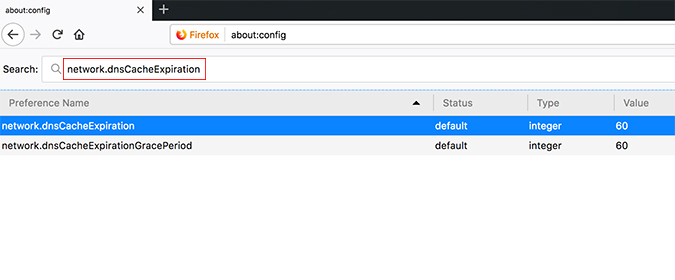
Click within the value for both of the two results, and set the value to 0.
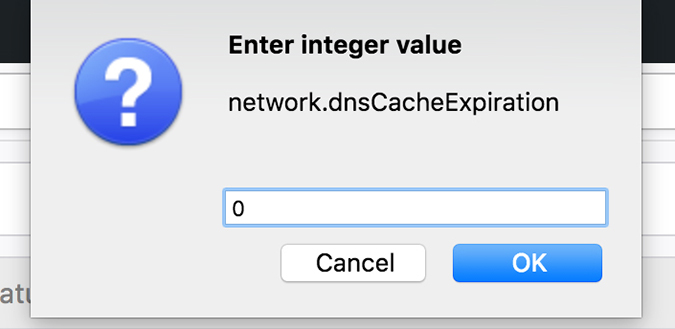
Your DNS should now be cleared.
Repeat step 4 and set the values to 60.