Are you trying to apply a copay credit but the claim's copay due amount is set to $0.00?
There are two (2) ways to update a claim copay balance to apply an Unapplied Copay Credit.
Updating the Copay Balance from Manage Account
 This method will also apply the unapplied copay credit while updating the copay balance.
This method will also apply the unapplied copay credit while updating the copay balance.
 This method will also apply the unapplied copay credit while updating the copay balance.
This method will also apply the unapplied copay credit while updating the copay balance.
Select Patient > Manage Account.
Use the Search field to search for the patient.
Select the Patient.
Under Transaction Listing locate the DOS the procedure is under and click the expand arrow.
Select the Procedure Code.
Click
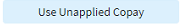 .
.When the new window appears:
Enter the Copay Due amount.
Click Update Copay Due and Apply.
Click Save.
Updating the Copay Balance from Manage Account
 Using this method will not automatically apply the unapplied copay credit while updating the copay balance.
Using this method will not automatically apply the unapplied copay credit while updating the copay balance.
 Using this method will not automatically apply the unapplied copay credit while updating the copay balance.
Using this method will not automatically apply the unapplied copay credit while updating the copay balance.
Claim > Claim.
Locate and open the Claim.
Within the Claim tab, find the Copay Due field under the insurance info.
Enter the Copay Due Amount.
Click Save.