We’re continuously working to improve the CollaborateMD experience and are proud to officially announce the launch of the new Dark Theme (Dark Mode) option. Whether for your eye's health & well-being, to save power, or just because it looks amazing, we're sure users will love the new "Theme" options.
Click the
 icon with your name located in the top right corner of the screen.
icon with your name located in the top right corner of the screen.Click Theme.
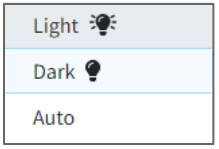
Select your Theme:
Light: This is the defaulted (light-colored background) theme.
Dark: Will change the background color of CollaborateMD to a dark-colored background theme.
Auto: Many operating systems (Windows, Chrome, MacOS, etc.) let users choose between light and dark themes directly in the system settings. Selecting the Auto option will use the option from the system settings.
 CollaborateMD will remember your preference between uses whenever changes are made to the theme.
CollaborateMD will remember your preference between uses whenever changes are made to the theme.
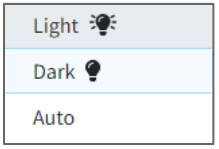
 CollaborateMD will remember your preference between uses whenever changes are made to the theme.
CollaborateMD will remember your preference between uses whenever changes are made to the theme.