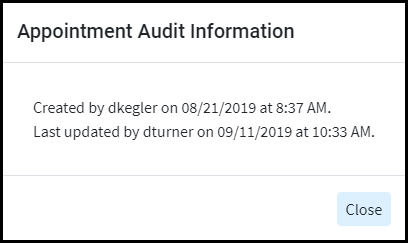Quickly identify a history of any changes made to an appointment by viewing the Appointment Audit.
Select Appointments > Scheduler.
Find the appointment on the calendar.
Right click on the appointment and select Edit Appointment.
Click the More button.
Select View Appointment Audit.