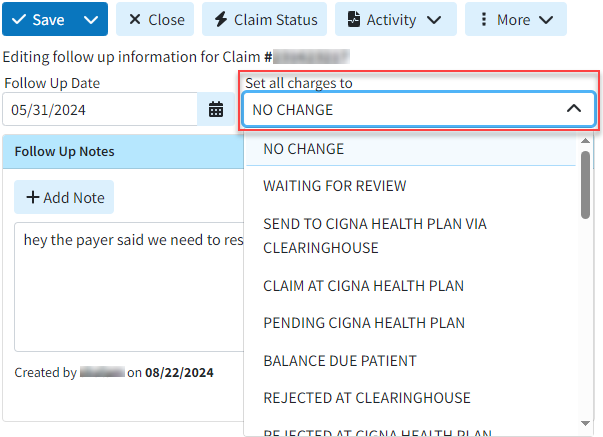Follow the steps below to change the claims charge status.
-
Select Claim > Follow Up Management.
-
Enter your Search Criteria or Load a Search Filter.
-
Click on a line item to open up a specific claim.
-
Click the Set all charges to dropdown and select your claim's charge status from your list.
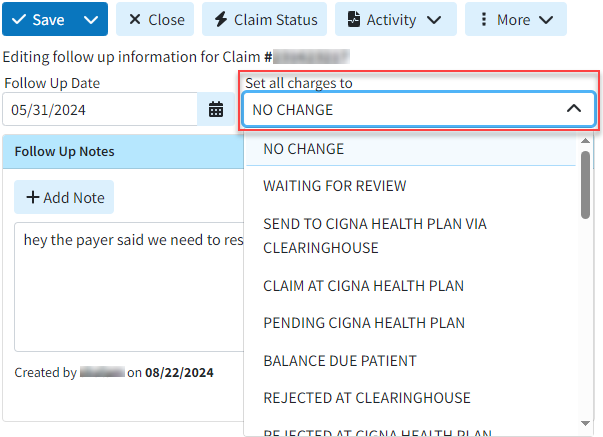

If no selections are made, the defaulted "NO CHANGE" option will keep the claim's existing charge status.
-
Click Save. Otherwise, click the Close button.