Real-time Eligibility allows you to check if a patient is eligible for services in seconds, avoiding possible loss of payment. Eligibility is truly the first step to a clean claim. Wouldn’t it be great to see a Patient Eligibility status directly from the appointments in the scheduler? We thought you might think so. You can view a patient’s eligibility results without having to leave the scheduler.
An icon on the right side of the appointment will indicate the eligibility status of the patient.
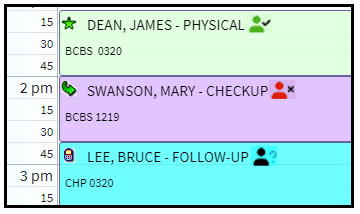
 Within 30 days from the last eligibility check this patient is eligible for services.
Within 30 days from the last eligibility check this patient is eligible for services. Within 30 days from the last eligibility check this patient is not eligible for services.
Within 30 days from the last eligibility check this patient is not eligible for services.Eligibility for this patient has not been checked within the last 30 days.
 Want to see a little more detail? Hover over the icon will provide more details regarding the eligibility status.
Want to see a little more detail? Hover over the icon will provide more details regarding the eligibility status.
Want to save even more time and have CMD check eligibility whenever you save a new appointment? Enable the Eligibility Setting to “Automatically check eligibility when saving appointment” within the services section. Visit our Manage Real-Time Eligibility Help Article for detailed steps on how to enable this setting.
With this setting enabled, CMD will check the eligibility for the patient right after you create the appointment. The results will appear within a notification tile. Clicking on the tile will open the patient’s record.
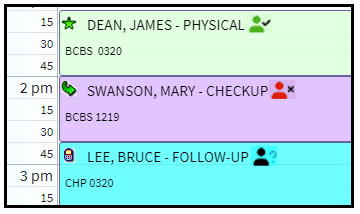
 Within 30 days from the last eligibility check this patient is eligible for services.
Within 30 days from the last eligibility check this patient is eligible for services. Within 30 days from the last eligibility check this patient is not eligible for services.
Within 30 days from the last eligibility check this patient is not eligible for services.