Search results in CMD are laid out in tables. Since customization is so important, columns can be reordered to match your workflow. You can rearrange the order of the columns and hide or add remove columns.
 These changes are on a user and customer level. (i.e., any changes you make will only affect what you see for the customer you are logged into).
These changes are on a user and customer level. (i.e., any changes you make will only affect what you see for the customer you are logged into).
Follow the steps below to reorder columns in any search results table.
Right-click on the column header and choose one of the following options:
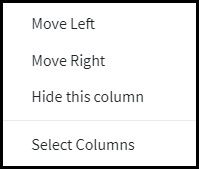
Select Move Left or Move Right to move a column.
 You can also drag and drop column to the desired location/order.
You can also drag and drop column to the desired location/order.Select Hide this column to hide the column.
Click Select Columns to include additional columns or to hide columns.
- Click the
 icon from the “Available Columns” to add it to the visible columns.
icon from the “Available Columns” to add it to the visible columns. To hide a column, hover over the column within “Visible Columns” and click the
 icon.
icon.- Click the
 icon to rearrange the column’s order.
icon to rearrange the column’s order.
- Click the
Click Done.

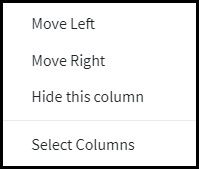
 You can also drag and drop column to the desired location/order.
You can also drag and drop column to the desired location/order.