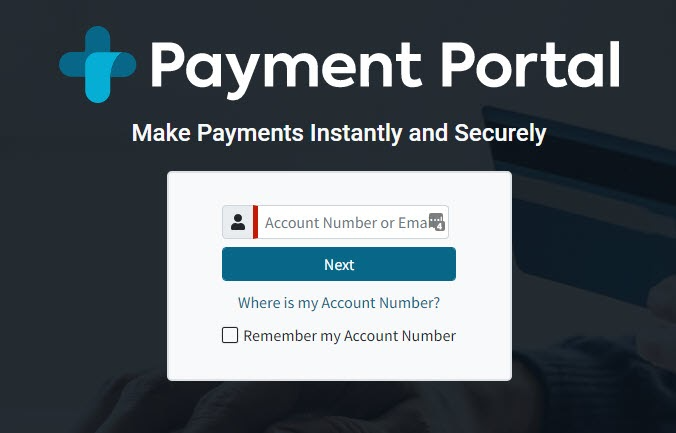Patients with one or more payment plans have the option to set up auto-pay if they have at least one outstanding installment.
Log in with your CollaborateMD Patient Account Number or email.
 If you have not registered, begin the registration process using the Patient Account Number found in the top right corner of your statement or provided in the Payment portal invite email.
If you have not registered, begin the registration process using the Patient Account Number found in the top right corner of your statement or provided in the Payment portal invite email.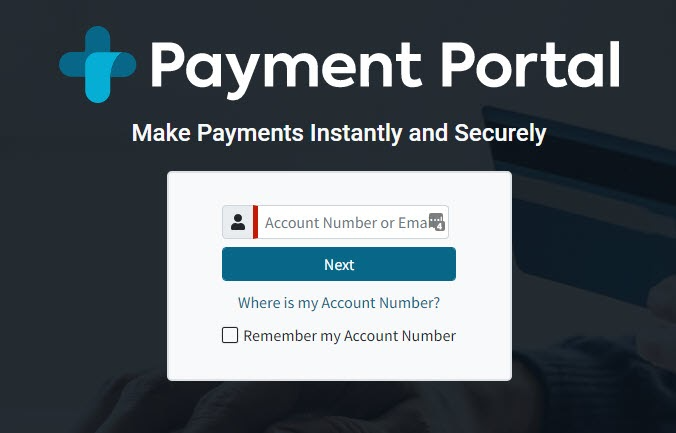
Click Next.
Enter your Password and select Sign In.
Select

Review the Disclaimer then select an existing saved card or enter a new card on the next screen.
Click Set Up Auto Pay.
If an existing saved card was not selected, enter the new card information.
Click Submit Payment.
 This will process payments for each installment on the day that it is due for the installment's remaining balance. If an installment has already been paid, no payment will be made on that date.
This will process payments for each installment on the day that it is due for the installment's remaining balance. If an installment has already been paid, no payment will be made on that date.