Select Home > Dashboard.
Click the New Dashboard button.
In the Title field, type a name for your dashboard.
Optional: Place a checkmark in the Make this my default dashboard box.
Click the Add Gadget button.
Scroll through the list of available gadgets and highlight the gadget you want and click Add.
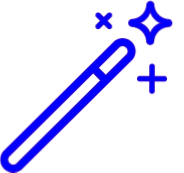 Clicking on a Gadget Title will provide details as to what the Gadget is designed for and it's intended best use.
Clicking on a Gadget Title will provide details as to what the Gadget is designed for and it's intended best use.Place the gadget on the screen where you would like the information to display.
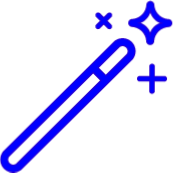 If highlighted in blue, there is available space to place your gadget.
If highlighted in blue, there is available space to place your gadget.
To continue adding gadgets, select the Add Gadget button.
Review your dashboard and click Save.
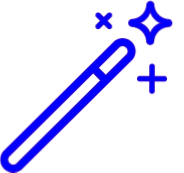 Clicking on a Gadget Title will provide details as to what the Gadget is designed for and it's intended best use.
Clicking on a Gadget Title will provide details as to what the Gadget is designed for and it's intended best use.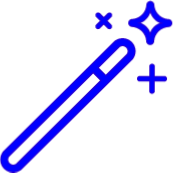 If highlighted in blue, there is available space to place your gadget.
If highlighted in blue, there is available space to place your gadget.