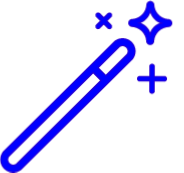 Users can only edit company announcements for customers they have access to. If a user doesn't have access to a customer under a main account, that user can't edit an announcement for that customer.
Users can only edit company announcements for customers they have access to. If a user doesn't have access to a customer under a main account, that user can't edit an announcement for that customer.
Select Home > Company Announcements.
Use the Search bar to locate any announcement based on the title or the message.
Click the Edit button at the bottom left and make any changes.
Click Save. Otherwise, click Close if no changes were made.
Select Home > Company Announcements.
Use the Search bar to locate any announcement based off the title or the message.
 To show previously deleted posts click the Show Deleted box, then search. Previously deleted posts cannot be edited or brought back.
To show previously deleted posts click the Show Deleted box, then search. Previously deleted posts cannot be edited or brought back.Once the announcement is located, you can read, edit or delete it.
Select Home > Company Announcements.
Use the Search bar to locate any announcement based off the title or the message.
Click the Delete button.
A pop-up window will appear asking if you are sure you want to delete the announcement.
If you are sure, click Delete. Otherwise, click Cancel.
 To show previously deleted posts click the Show Deleted box, then search. Previously deleted posts cannot be edited or brought back.
To show previously deleted posts click the Show Deleted box, then search. Previously deleted posts cannot be edited or brought back.