For those that have multiple merchant accounts (multiple locations/tax IDs), a default merchant account can be selected for each user.
Select Payments > Settings
Scroll down to the "Payment Settings for User" table and locate the Merchant Account drop-down menu.
Select the Merchant Account to default when processing a credit card payment.
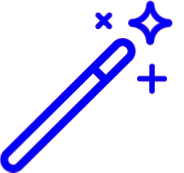 The selected merchant account can be changed when posting a payment.
The selected merchant account can be changed when posting a payment.Optional: Select whether you want to receive a warning when no card number is entered.
Click Save.
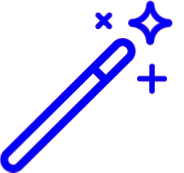 The selected merchant account can be changed when posting a payment.
The selected merchant account can be changed when posting a payment.